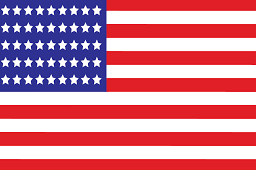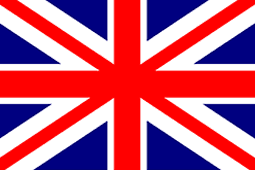A9 WiFi Mini Camera Wireless Video Recorder Security Protection Camera Smart Home Monitoring Camera For Infants And Pets
SPECIFICATIONS
Brand Name: other
Viewing Angle : 90°
Movement Range(Pan): 0°-360°
Lens (mm): 2mm
Sensor: CMOS
Connectivity: WIFI
Style: Box Camera
High Definition: 720P(HD)
Movement Range(Tilt): -10°-180°
TF Card: None
Color: Black
Power Consumption(W): 0.3W
Operating Temperature: -10°-60°
Supported Operating Systems: Windows 98
Supported Operating Systems: Windows XP
Supported Operating Systems: Windows 7
Supported Operating Systems: Windows 8
Supported Operating Systems: Windows 10
Supported Operating Systems: Windows 2008
Supported Operating Systems: Windows 2003
AI Functions: Other
Megapixels: 1MP
Scene: indoor
Power Supply: Normal
Dimensions (L x W x D)(mm): 24MM * 44MM * 3MM
Color Night Vision: Other
Shell Material: Plastic
Power Mode: Mains Electricity
Installation: Normal
Origin: Mainland China
Alarm Action: telefon Alarm
Choice: yes
Description:
• Wireless Connectivity :No need for complicated wiring, the camera connects wirelessly to your home network.
How to use
1. Press the ON/OFF button for about 3 seconds to turn on the camera.
2. Find and connect to the wifi hotspot of the camera in the WLAN settings of the mobile phone. Or, scan the QR code of the camera and connect to your home's 2.4GHz wifi in the wifi configuration of the app settings.
3. Watch the live video. If you want to save the video, please format the TF card before using it. Record video files and save them to SD card (SD card not included)
User Instructions:
1. Press and hold the ON/OFF button for about 3 seconds to turn on the camera.
2. Find and connect to the camera's wifi hotspot in your phone's WLAN settings. Alternatively, scan the camera's QR code and connect to your home 2.4GHz wifi in App Settings - WiFi Configuration.
3. If you want to save videos, format the TF card before use.
Note:
* Without night vision
* If the A9 wifi camera is not connected to the router, please reset, even after a hot machine to configure.
* If the camera does not read the memory card, or mobile phone in the LAN advanced settings in the background formatting after use.
* Shutdown Reset: Please re-operation off and reset when you see the red light.